Pangu FRP Bypass excels at removing Google account from any Android device. The best thing about this tool is that it is compatible with all Android devices so you don’t need to worry about whether you have a Samsung phone, Sony Android device, or a device from another brand. FRP Bypass Tool is a very important part of all Android FRP lock enabled devices. So, If your Phone stuck at the FRP lock screen and you forget the Google Account ID & Password then you have to bypass the Google Account Verification from your Android phone. Part 1: Total Review of Bypassing FRP by Pangu. What is Pangu frp bypass? Pangu is a beautiful utility that makes it easy for you to bypass FRP lock on your device. It is quite useful when you try to restore an Android device to factory settings, but you do not know the Google account login.
Last year, I ordered a used Samsung Galaxy S7 online. Turns out the old user hadn’t wiped out his phone entirely and the OS was still logged on to his Google account. This turned out to be a nightmare because there was no way I could contact the seller and without logging into his Google account, there was no chance that I could use my own credentials. That was the time I had to look over the internet the different ways to bypass FRP on Samsung S7. And sure enough, there are ways that will allow you to log in as well if you are in such a fix.
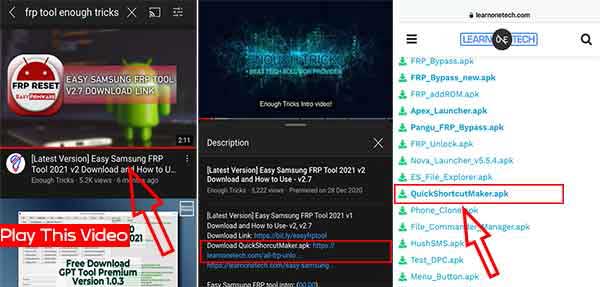
Factory Reset Protection comes on Android devices with Lollipop and higher. The main purpose of this new security feature is to save the users device from being accessible to any unauthorized personal use. Suppose the device gets stolen or is lost, the new user may try to reset the device for wiping off the previous data on the device. The Factory Reset Protection protocol is such that it will perform the reset but will require the Google Account verification for accessing the device use.
Part 2: Top 3 FRP Bypass Tools for Samsung S7
So here are some tools to help you perform a FRP Bypass on Samsung Galaxy S7 and help you access your device.
1. iMyFone LockWiper (Android)
iMyFone LockWiper (Android) is a Windows App that can help you bypass FRP on Samsung device while you are stuck on the Google account verification process. It’s also an extensive solution for any Android screen lock removal. No matter your device is FRP locked or screen locked, you can use this tool to gain access to your device in a jiffy, and that too without any technical knowledge.
Features of iMyFone LockWiper (Android):
Completely bypass FRP/Remove Google account from your Samsung S7 without entering a password.
Allow you to use a different Google account to fully access your device and enjoy all its features.
Remove your Samsung S7 from the previous account, and ensure it not being tracked or blocked by the previous account.
Remove any kind of screen lock, be it facial recognition, PIN, pattern, password or fingerprint, from your Android device within minutes using a PC.
High success rate and free technical support.
Follow the steps below to remove the lock quickly and gain access to your device:
Step 1: Open your web browser on your PC and download iMyFone LockWiper. Once downloaded, choose to install the application.
Run the program on your computer. On the first screen select the Remove Google Lock mode.
Connect your device via a USB cable to your PC. The App will detect your device information automatically. Confirm your information and click Next to continue.
Bypass Samsung Pangu Download
Step 2: Put your device into recovery mode and click Next. Select your device PDA and select the Country and Carrier. Click Download to continue.
After the confirmation of the PDA information, the program will start to download a data package for your device.
Extract the data package to proceed further, then follow the instructions on the screen and enable the USB debugging and OEM unlock on your device.
Step 3: The screen will prompt you to reset your device. After the reset, put your device into Downloading Mode to download the firmware for your device.
Step 4: The program will proceed to unlock the Google lock after the firmware has been extracted successfully.
You can access your device now without verifying any Google account that was previously listed on your device.
And voila, you have your device booted up with the FRP Lock bypassed.
2. Bypass Samsung S7 FRP with Pangu FRP Unlocker
Pangu FRP unlocker application is used to remove FRP lock on Android OS mobile phones without a PC. It was tested work on Samsung, LG, Mi, HTC.
Note: To use this tool, you need to prepare a PC, a OTG cable and a pen drive.
Follow the guide step-by-step:
Step 1: In your phone settings, open Device administrator to deactivate Find my device and Android Device Manager.
Step 2: Go to Application Manager and disable Google account manager. Disable Google play services as well.
Step 3: Now download the Pangu FRP unlocker APK from pangu.in and install the APK. Run the application once it is installed. When the application runs, you can add a new Google account on the phone.
Step 4: Re-enable all the services that you had disabled earlier before restarting the device. On rebooting, your new account would have been added to the device and you can safely remove other Google accounts from the device.
Bypass Samsung Pangu 2016 Edition
3. GSM Flasher Tool

The GSM Flasher tool is very helpful in bypassing FRP from Android devices. This tool has been very successful with especially Samsung manufactured mobile phones. Flasher tools generally need a PC with enabled ADB drivers. If you forget the passcode, or lose access to your Google account password, GSM flasher tool can come to your aid.
Note: A PC and enabled ADB drivers are required to apply this tool.
Step 1: Download and install GSM flasher ADB bypass FRP tool and the required USB drivers on your PC.
Step 2: Connect the mobile phone to PC via USB cable. Run the application on your PC and wait till it detects your device.
Step 3: Use the options provided in the application to perform FRP Bypass on your Samsung Galaxy S7 phone.
Conclusion
Once FRP is activated, it prevents the use of a device after a factory data reset, until you log in using a Google username and password previously set up on the device. This means that if your device is lost or stolen, another person would not be able to reset the device and use it. If you got a second-hand device locked by previous user’s account, you can use these tips and tricks to access and reset it easily, particularly with the help of iMyFone LockWiper (Android) which can perform both FRP unlock and screen unlock on your device.